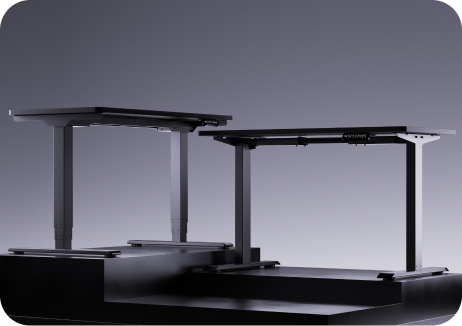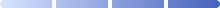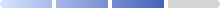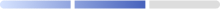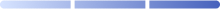How to ergonomically design the workplace for employees with disabilities

Ergonomics at the workplace has been an ever-growing topic for several years. Many, especially young employees, make sure that the future workplace is ergonomic and healthy. However, there are also people who need an ergonomic workplace due to limitations - for example when they are in a wheelchair. In this article we look at how you can make the workplace ergonomic and usable for people with disabilities.
Tip: Would you like to read more about exciting topics related to ergonomics in the workplace? Then take a look at the desqup blogs . Here you will find numerous articles on various sub-topics and subject areas.
Workplace for people with disabilities: From then on there is a right to reorganization
Today's workplaces are becoming more and more flexible , varied and colorful - people from all age groups and with the most varied of requirements work together in one office , which brings many advantages and new impetus. However, not everyone can cope with "normal" work equipment due to physical conditions and may need special equipment if they are visually impaired. In this paragraph we therefore look at when the employer has to make a workplace ergonomic and suitable for the disabled and what that can look like.
Section 164, paragraph 4 of the ninth book of the Social Code stipulates that people with a severe disability have the right to a job that is suitable for the disabled. People are considered to be severely disabled if they have a degree of disability of 50 or more. There can be various causes for this, such as reduced mental performance or a physical disability.
Which measures are required for a workplace suitable for the disabled always depends on the individual case. In the case of a visual impairment, for example, this would be a special keyboard or a larger screen to be able to see everything. For wheelchair users, on the other hand, the workplace would have to be made barrier-free, which may require major modifications.
The employer is always obliged to approve the request for a workplace suitable for the disabled. It may not be rejected for financial or economic reasons. Only in cases where the costs are very high despite the support and the conversion has only little benefit, for example if the employee is only in the company for a short time, can a rejection take place in individual cases.
In addition to a workplace that is suitable for the disabled , it is just as important for all other employees to have an ergonomic workplace . The height-adjustable desk from desqup, which promotes a back-friendly working posture, also contributes to this. With many practical functions such as stepless height adjustment and obstacle detection , it is the ideal companion for a healthy and sustainable working day. Take a look at our detailed product pages , here you will find all information about the desqup Pro!
Ergonomic workplace design for all employees
An ergonomic workplace has many benefits for both employees and the company. Thanks to him , all employees are more productive and the mood in the office also improves. In addition , sick days can be avoided and tasks can be completed more quickly, which also benefits the company. In this paragraph, we would therefore like to give you general tips on how you and your employer can make all workplaces in the company more ergonomic.
First, some basic values that should be present in an ergonomic workplace. These are general guidelines that make healthy work possible in the first place. We build the ergonomic workplace around this.
These are the most important basics that should be created in an ergonomic workplace:
- A workplace should have at least an area of 10 square meters, so there is enough freedom of movement
- The optimal working temperature is between 20-22 degrees Celsius regardless of the season. In this climate, most people can concentrate best
- Optimal humidity in the workplace should be between 40 and 60 percent. In winter you can keep this with a humidifier
- So that you can see everything well and don't have to strain your eyes excessively, we recommend a monitor with a diameter of at least 22 inches
- The desk height must always be adjusted to the individual user so that the shoulder and neck area is not overly strained
- If you sit for longer periods of time, you should use an ergonomic office chair to avoid straining your back. An adjustable sitting and standing stool would be ideal in this case
- Plants in the office and regular ventilation improve the air quality and ensure that you can still concentrate well even on long days
- The right light in the office plays a crucial role in your psyche. If there is not enough daylight, you have to compensate with lamps
Ergonomic workplace: Working healthy at your desk
In many professions you are forced to sit all day - even if there is a solution that we would like to present in a moment. In order to make the working day as healthy as possible, you should consider a few important basics when choosing and setting up your table , which we will take a closer look at here.
When you're sitting at your desk, there are a few simple ground rules for setting up your desk & chair properly. First, let's look at your legs. You should angle these so that they have an angle of just over 90 degrees. You then set the table height so that your eyes are no higher than the top edge of the screen. Your arms should rest on the armrests at about a 90-degree angle, so your wrists are relaxed in front of the keyboard. In the best case, there is no tension in the forearm, as this becomes a problem on long days.
The distance between your eyes and the screen should be about an arm's length so that you can design your workplace ergonomically for your eyes. If you still have trouble reading all of the content, you probably need visual aids. The lumbar support must be at about the level of the lumbar vertebrae.
With a height-adjustable desk from desqup and the associated sitting and standing stool, you create a workplace that is modular and can be quickly adapted to any changes. This means that you can always adjust the height of the table optimally and, if necessary, work immediately while standing. Thanks to the generous tabletop with a minimum size of 120cm x 60cm, you always have enough space and don't have to feel cramped. Check out the desqup Pro and the desqup Wobble on our website!
Now you know about the most important basics that make up a handicapped accessible or ergonomic workplace. With a healthy facility, you benefit from better work performance and more energy in your free time - and often this facility is even paid for by your employer if you ask them about it. When you get a chance, just talk to your manager !